海外翻墙免费加速器:[入口]
我们发现部分用户对该应用的配置存在更高需求,所以现在我们提供可由您自定义 Clash 配置。
请注意,自定义配置不提供技术支持服务。
Clash配置文件订阅地址
Clash/Shadowsock相关文章:
| Clash翻墙 | Shadowsocks翻墙 |
| Clash for Windows | Shadowsocks for Windows |
| Clash for Android | Shadowsocks for Android |
| Clash for Mac/IOS | Shadowsocks for MAC/IOS |
| Clash for Linux | Shadowsocks for Linux |
Clash请求方式 (GET)
请求链接:
https://share.weiyun.com/kFuRPOGc
其中 GIST_URL 为您的 YAML 配置地址。
Clash配置文件 (示例)
# 自定义 Clash 配置示例
---
General:
port: 7890
socks-port: 7891
redir-port: 7892
allow-lan: true
mode: Rule
log-level: silent
external-controller: '0.0.0.0:9090'
secret: ''
dns:
enable: true
ipv6: false
# listen: 0.0.0.0:53
# enhanced-mode: redir-host
nameserver:
- 1.2.4.8
- 223.5.5.5
- 114.114.114.114
- tls://dns.rubyfish.cn:853
fallback:
- tls://dns.rubyfish.cn:853
- tls://dns.google
Proxy: # 添加额外节点,但请注意,ProxyGroup 中所有的筛选并不会获取此处提供的额外节点
- name: "韩国自建 1"
type: ss
server: server
port: 443
cipher: AEAD_CHACHA20_POLY1305
password: "password"
plugin: obfs
plugin-opts:
mode: tls # or http
# host: bing.com
- { name: "韩国自建 2", type: vmess, server: server, port: 443, uuid: uuid, alterId: 32, cipher: auto }
- { name: "自购国内中继", type: vmess, server: server, port: 443, uuid: uuid, alterId: 32, cipher: auto }
ProxyGroup:
# 请注意,class 和 noclass 不能同时使用
- name: '香港' # 策略组名
type: url-test # 支持 Clash 所有的 type 类型
content: # 从 3 级的节点中筛选香港节点
class: 3
regex: '(香港)'
url: http://www.qualcomm.cn/generate_204
interval: 3600
- name: '日本'
type: url-test
content: # 从非 0 级的节点中筛选日本节点
noclass: 0
regex: '(日本)'
url: http://www.qualcomm.cn/generate_204
interval: 3600
- name: '坡坡'
type: url-test
content: # 从所有节点中筛选新加坡节点
regex: '(新加坡)'
url: http://www.qualcomm.cn/generate_204
interval: 3600
- name: '美国'
type: url-test
content:
regex: '(美国)'
url: http://www.qualcomm.cn/generate_204
interval: 3600
- name: '台湾'
type: url-test
content:
regex: '(台湾)'
url: http://www.qualcomm.cn/generate_204
interval: 3600
- name: '韩国'
type: url-test
content: # 从所有节点中筛选韩国节点,并在筛选的节点后面加上 right-proxies 中的节点
regex: '(韩国)'
right-proxies:
- '韩国自建 1'
- '韩国自建 2'
url: http://www.qualcomm.cn/generate_204
interval: 3600
- name: '中继'
type: fallback
content: # 从所有节点中筛选中继节点,并在筛选的节点前面加上 left-proxies 中的节点
regex: '(中国|回国)'
left-proxies:
- '自购国内中继'
url: http://www.qualcomm.cn/generate_204
interval: 3600
- name: "PROXY"
type: select
content:
left-proxies:
- '香港'
- '日本'
- '坡坡'
- '台湾'
- '美国'
- '韩国'
- '中继'
- name: "Final"
type: select
content:
left-proxies:
- "PROXY"
- "DIRECT"
- name: "ForeignMedia"
type: select
content:
left-proxies:
- PROXY
- '香港'
- '日本'
- '坡坡'
- '台湾'
- '美国'
- '韩国'
- '中继'
- name: "DomesticMedia"
type: select
content:
left-proxies:
- DIRECT
- PROXY
- '中继'
- name: "Apple"
type: select
content:
left-proxies:
- DIRECT
- PROXY
- name: "Hijacking"
type: select
content:
left-proxies:
- DIRECT
- REJECT
Rule:
# 加载远程规则,仅支持一个远程规则
# 使用神机规则或从其他完整配置中获取规则,需为标准 YAML 格式
# source: https://github.com/ConnersHua/Profiles/raw/master/Clash/Pro.yaml
# 或自行提供规则
source: https://gist.github.com/GeekQu/6fdb445a02035ed972c360e3511fa113/raw/Rule.yaml未经允许不得转载:陈海飞博客 » Clash科学上网自定义配置文件
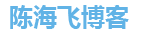 陈海飞博客
陈海飞博客